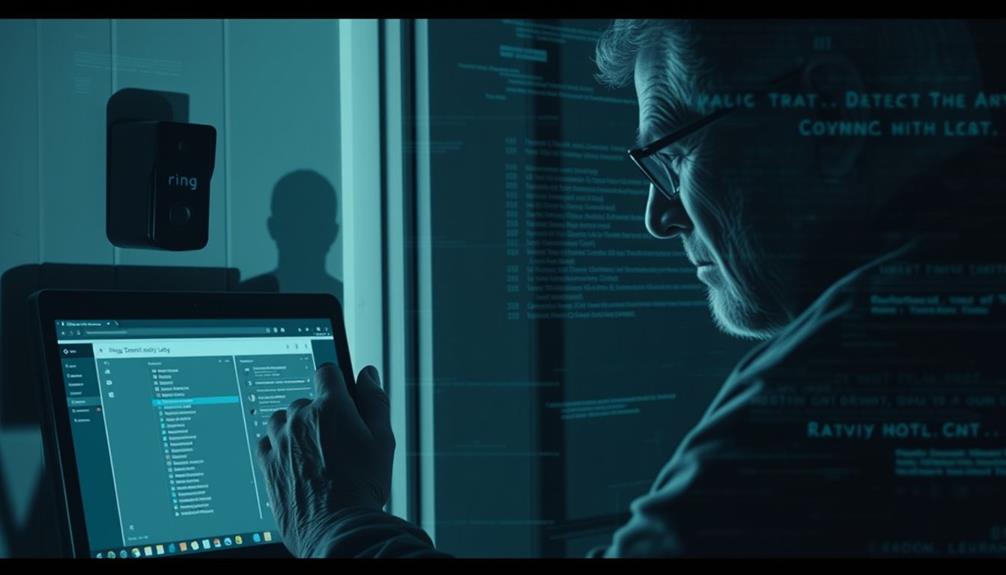To know if your Ring doorbell is hacked, watch for signs of unusual behavior. If you notice unexpected camera movement or receive alerts for motion when no one's around, your device may be compromised. Pay attention to unfamiliar faces in footage or unauthorized accounts logged into your Ring app. Rapid battery drain can also indicate tampering. Regularly check your Event History for any discrepancies, and if you spot anything suspicious, change your password immediately. Protect yourself further by enabling two-factor authentication. There's more to reflect upon to keep your device secure, so keep exploring. Remember to keep your Ring app and device firmware updated to the latest version to ensure any security vulnerabilities are patched. Consider installing security software on your smartphone or computer to provide an additional layer of protection. Stay vigilant in detecting signs of hacking and don’t hesitate to contact Ring customer support if you have any concerns about the security of your device. By taking these proactive steps, you can better safeguard your privacy and the security of your Ring doorbell.
Key Takeaways
- Unexplained camera movement or unusual notifications for motion detection may indicate unauthorized access to your Ring doorbell.
- Check for unfamiliar faces in camera footage, which can signal a security breach.
- Rapid battery drain could suggest tampering or manipulation by an outsider.
- Unexpected accounts logged into the Ring app may indicate that your account has been compromised.
Overview of Ring Doorbells
Ring Doorbells are smart security devices that let you monitor your doorstep in real time and communicate with visitors through a mobile app. With the Ring doorbell camera, you can enhance your home security by keeping an eye on who's at your door, even when you're not home.
These devices connect to your Wi-Fi network and use motion sensors to send alerts whenever movement is detected, helping you prevent unauthorized access. Additionally, advanced AI security measures can be integrated with these devices to provide robust defenses against potential cyber threats, ensuring your home's digital security is as strong as its physical security.
You can access video feeds anytime, ensuring you don't miss important events at your doorstep. The two-way talk feature allows you to speak directly to visitors, whether it's a delivery person or someone you know. Plus, Ring Doorbells are designed to integrate seamlessly into smart homes, working alongside other Amazon devices for a more connected experience.
Whether you opt for a wired or battery-operated version, you'll find that installation is flexible and user-friendly. The event history feature provides you with a record of activity, while community support offers helpful tips and shared experiences from fellow Ring users. With these features, you can feel confident in the device security of your home.
Common Vulnerabilities

Smart security devices like doorbells can have vulnerabilities that make them targets for hackers, especially if users don't take proper precautions. Understanding these common vulnerabilities is vital for protecting your privacy and security.
| Vulnerability | Description |
|---|---|
| Weak Passwords | Using easily guessable passwords allows unauthorized access to your Ring. |
| Public Wi-Fi Risks | Connecting to public Wi-Fi can expose your data to malicious actors. |
| Lack of Encryption | Older Ring models may not encrypt data well, making it easier for hackers to intercept information. |
Many users often reuse passwords across different accounts, increasing the risk of unauthorized access if one account is compromised. Additionally, Ring devices don't provide visibility into active sessions or logged-in users, making it hard to detect unauthorized access. By being aware of these vulnerabilities, you can take necessary steps to enhance your device's security. Always use strong, unique passwords, avoid public Wi-Fi, and keep your device updated to mitigate these risks. Protecting your Ring doorbell is essential for ensuring your home security remains intact.
Signs of a Hacked Doorbell

How can you tell if your doorbell's been compromised? There are several signs to watch for that indicate potential hacking. Some signs of hacking can include the doorbell ringing repeatedly for no apparent reason, the sound quality of the doorbell being poor or distorted, and the doorbell camera showing strange or unexplained activity. If you suspect your doorbell has been compromised, it’s important to take action to protect your home and privacy. Consider implementing additional security measures, such as the ring doorbell security system, to ensure that your property and personal information are safeguarded.
First, unexpected camera movement can be a red flag. If your camera rotates or adjusts without your input, it may mean unauthorized access.
You should also pay attention to unusual notifications; alerts for motion detection when no one is around could signal a security breach. It's important to remember that, like other connected devices, smart doorbells can be vulnerable to various hacking threats, making the importance of cybersecurity even more critical.
Another warning sign is battery drain. If you notice your doorbell's battery is depleting faster than usual, it might be manipulated by an unauthorized party.
Keep an eye out for unfamiliar faces appearing in your camera footage, as well as unexpected accounts logged into the Ring app that you don't recognize. This could suggest someone else has gained access to your device.
Unusual Account Activity

Unusual account activity can signal potential hacking, so it's crucial to stay vigilant about unexpected notifications and unfamiliar login attempts. When you notice alerts that you didn't trigger, like motion events or doorbell rings, it's a red flag. Always be cautious of any unfamiliar faces or accounts linked to your Ring account.
Checking your Event History regularly can help you identify discrepancies, including missing recordings or suspicious activity. Here's a quick overview of what to look for:
| Indicator | Action Required |
|---|---|
| Unauthorized access | Change your password immediately |
| Unexpected notifications | Investigate the source |
| Unfamiliar login attempts | Enable two-factor authentication |
If you see alerts about login attempts from strange locations or devices, it's time to take action. Verify your Ring account is secure, as these signs of unusual account activity could mean someone is trying to gain unauthorized access. Stay proactive by monitoring your account closely, and don't ignore any suspicious activity.
Unexplained Device Behavior

Noticing unexpected behaviors from your Ring doorbell can be alarming and may signal that your device has been compromised. When you encounter unexplained device behavior, it's essential to investigate further.
Here are some signs that could indicate unauthorized access:
- Unexpected camera movements that you didn't initiate
- Unusual notifications or alerts, like motion detection when no one is present
- Odd sounds or voices coming from your doorbell
These behaviors can suggest that someone has gained access to your account credentials and is manipulating your Ring doorbell. In today's digital landscape, the importance of AI cybersecurity jobs is growing, as professionals work to safeguard devices like yours.
If you experience frequent notifications or a sudden battery drain, it may also indicate that unauthorized users are actively accessing your device. Additionally, if you hear sounds that you didn't trigger, intruders could be using the two-way communication feature to disturb you.
To protect your security features, verify you've implemented strong security measures, like two-factor authentication.
If you suspect hacking, take immediate action to regain control of your device and secure your account.
Monitoring Event History
Monitoring the Event History in your Ring app is vital for identifying any suspicious activity or gaps that could indicate unauthorized access. By regularly reviewing this section, you'll gain insight into the recorded footage, including motion alerts and video recordings.
Conducting regular checks on your device's security features is important for maintaining safety, similar to the significance of background checks in employment settings. Look for unusual activity, such as unfamiliar faces or anomalies that don't match your typical daily routine.
If you notice gaps in the Event History or missing footage, it may signal a potential breach since your Ring device should capture all detected motions unless settings have been altered. Confirm you're receiving notifications for every event; discrepancies might suggest tampering.
Accessing the Event History is straightforward—just navigate to the app's dashboard. By keeping an eye on this feature, you'll be aware of any unexplained actions or changes in your surveillance coverage.
Familiar faces should appear consistently, and any unusual notifications could warrant further investigation. Ultimately, consistent monitoring of your Event History is a proactive step in safeguarding your home against unauthorized access and confirming your Ring doorbell is functioning as intended.
Immediate Security Actions

If you suspect your Ring doorbell is hacked, take immediate action to secure your account and protect your home. Start by changing your account password to prevent any further unauthorized access. This simple step can block potential intruders from continuing their malicious activities.
It's also important to guarantee your home is clean and secure, as a tidy environment can help you spot any unusual activity more easily, which is similar to maintaining a range of services offered for home cleaning.
Next, check for any unfamiliar users or devices logged into your Ring account. This will help you identify unauthorized access and take appropriate action.
Here are some additional steps to enhance the security of your device:
- Enable two-factor authentication (2FA) to add an extra layer of protection against future hacking attempts.
- Monitor your device activity regularly for unusual alerts or changes in settings that could indicate a breach.
Long-term Prevention Strategies

To effectively safeguard your Ring doorbell from potential hacks, implement long-term prevention strategies that focus on robust security measures and consistent monitoring.
Start by using strong and unique passwords for your Ring account, guaranteeing you mix letters, numbers, and symbols. Avoid reusing passwords from other services to enhance security.
Additionally, consider using ozone air purifiers to improve indoor air quality while you monitor your smart home devices, creating a more secure environment.
Enable two-factor authentication (2FA) to add an extra layer of protection, requiring a secondary verification code during login.
Regularly updating your Ring doorbell firmware and app is vital. This guarantees you receive the latest security patches, protecting against vulnerabilities.
Additionally, set up a separate guest Wi-Fi network for your smart devices. This isolates them from your main network, reducing exposure to hacking attempts.
It's essential to monitor account activity consistently. Keep an eye out for unauthorized users or any suspicious behavior.
If you notice unusual notifications, promptly change your password.
Utilizing VPN for Security

Using a VPN can considerably boost your Ring doorbell's security by encrypting your internet traffic and masking your IP address.
This added layer of protection not only enhances data privacy but also allows for secure remote access to your device.
VPN Encryption Benefits
A VPN encrypts your internet traffic, making it far more difficult for hackers to intercept data sent between your Ring doorbell and its servers.
By using a VPN, you're taking an essential step towards enhancing your security and protecting your privacy. This encryption not only safeguards your information but also helps keep unauthorized access at bay.
Here are some key benefits of using a VPN for your Ring doorbell:
- Enhanced Security: Encrypts your data, making it harder for hackers to steal sensitive information.
- Privacy Protection: Masks your IP address, reducing the risk of being targeted based on your location.
- Secure Connections: Creates a secure tunnel, especially important when using public or unsecured networks.
Secure Remote Access
Securing remote access to your Ring doorbell becomes much easier with a VPN, as it protects your device from potential threats while you monitor your home. Using a VPN, you encrypt the data transmission between your Ring doorbell and the servers, making it hard for hackers to intercept sensitive data. This is especially important when you're on public Wi-Fi networks.
Here's how a VPN can enhance your security:
| Feature | Benefit |
|---|---|
| IP Address Masking | Protects your Ring doorbell from unauthorized access. |
| Kill Switch | Prevents connection drops, ensuring ongoing protection. |
| Port Forwarding | Enhances secure remote access, minimizing vulnerabilities. |
Enhanced Data Privacy
Enhancing data privacy for your Ring doorbell is easily achievable by connecting through a reliable VPN. By using a VPN, like AstrillVPN, you encrypt the internet traffic between your device and its servers, protecting against potential hacking attempts and data breaches. This added layer of security greatly boosts the security of your Ring and helps safeguard your home.
Here are some key benefits of utilizing a VPN for enhanced data privacy:
- Encrypts your data: Keeps your internet traffic secure and private.
- Masks your IP address: Obscures your location, making it harder for hackers to target your device.
- Includes a kill switch: Disconnects your internet when the VPN drops, preventing unauthorized access.
Recognizing Phishing Attempts

Recognizing phishing attempts is essential for keeping your Ring Doorbell account secure, as scammers often disguise their messages to trick you into revealing sensitive information.
Be cautious of emails or texts that seem urgent, demanding you to verify your account or update your login details. Legitimate organizations, including Ring, don't pressure you to act quickly.
Always check the sender's email address carefully. Phishing emails may appear to come from Ring but will often have slight misspellings or unusual domains. If you see requests for personal information like passwords or security codes, it's likely a phishing attempt. Remember, no legitimate organization will ask for sensitive information via email.
If you suspect a phishing attempt, don't engage with the message. Instead, report it to Ring's customer support for further investigation. This not only protects your account but helps others avoid falling victim to malicious websites and scams.
Frequently Asked Questions
Can My Ring Doorbell Be Hacked?
Yes, your Ring doorbell can be hacked, especially if you use weak or reused passwords.
Hackers can exploit software vulnerabilities or public Wi-Fi connections to gain unauthorized access.
To protect your device, make sure to set a strong, unique password and enable two-factor authentication.
Regularly monitor your device's activity and stay updated on any software patches to reduce the risk of hacking.
Staying vigilant is key to keeping your Ring doorbell secure.
Can You Tell if Someone Has Access to Your Ring Camera?
Imagine your home as a castle, protected by a vigilant guard. To know if someone's breached your defenses, watch for signs.
If unexpected notifications flood your phone or unfamiliar faces appear in your activity log, it's a red flag.
Strange sounds echoing from the camera or sudden battery drain could mean intruders lurk.
Regularly check your app for unauthorized users and keep an eye on any changes you didn't make.
Stay vigilant!
Can You Tell When Someone Is Watching You on a Ring Doorbell?
You can't tell when someone's watching you on a Ring doorbell. The device doesn't provide real-time alerts for remote access.
However, if you notice odd notifications, unexpected motion alerts, or unfamiliar faces in your account, it might indicate something's off.
Regularly check the Event History in the app, and make sure to enable two-factor authentication to keep your feed secure.
Staying vigilant is key to protecting your privacy.
How Can You Tell if Your Security Camera Has Been Hacked?
Imagine you're watching your security camera feed when suddenly, the view shifts on its own. You can't help but feel uneasy.
To tell if your security camera's been hacked, look for sudden changes in settings or unexpected notifications.
If you notice unfamiliar faces in your activity log or experience strange sounds, it's a red flag.
Also, keep an eye on battery drain and data usage; those can hint at unauthorized access.
Conclusion
To summarize, staying vigilant is key to protecting your Ring Doorbell from potential hacking.
Did you know that over 50% of smart home devices are vulnerable to cyberattacks?
By recognizing the signs of a compromised device and implementing security measures, you can safeguard your home.
Regularly check for unusual activity and consider using a VPN for enhanced protection.
Don't let your security be compromised—take action now to keep your smart home safe!