Two-factor authentication (2FA) adds an extra layer of security to your online accounts by requiring two different verification methods, like a password plus a code or fingerprint. This makes it much harder for hackers to access your info, even if they get your password. Using 2FA protects your personal data and financial details from theft and fraud. To find out more about how it works and the best options, keep exploring the details below.
Key Takeaways
- 2FA requires two different forms of verification, such as a password and a code or biometric, to enhance security.
- It significantly reduces the risk of unauthorized access even if passwords are compromised.
- 2FA helps protect sensitive data, prevent fraud, and guard against phishing attacks.
- Implementing 2FA is essential for meeting security standards and safeguarding valuable assets.
- Using 2FA offers peace of mind by adding an extra layer of defense against cyber threats.
Understanding the Basics of Two-Factor Authentication

Two-factor authentication (2FA) is a security process that requires you to verify your identity using two different forms of identification before gaining access to an account or system. It typically involves combining something you know, like a password, with something you have or are, such as a smartphone, biometric data, or a physical token. The main goal is to add an extra layer of protection beyond just a password, making it harder for unauthorized users to access your accounts. 2FA is common in online services and physical access systems like ATMs. Different implementations may vary, but they all follow the same basic idea: requiring two separate verification steps to confirm your identity. This process considerably boosts your account security. Implementing 2FA can significantly reduce the risk of unauthorized access, especially when combined with identity verification methods, even if your password is compromised. Additionally, continuous practice of updating your security settings helps maintain robust protection. Incorporating multi-layered security measures further enhances the effectiveness of 2FA.
How Two-Factor Authentication Enhances Security

Implementing two-factor authentication dramatically boosts your account security by requiring both your password and an additional verification method, such as a code sent to your phone or email. This extra step prevents unauthorized access, even if someone steals your password, because they’ll also need the second factor.
It adds a vital layer of protection beyond traditional passwords, making it harder for hackers to break into your accounts. While passwords can be compromised through phishing or brute-force attacks, 2FA reduces these threats considerably.
It also safeguards sensitive data and personal information from falling into the wrong hands. Although not completely invulnerable, 2FA makes it much more difficult for malicious actors to access your accounts, strengthening your overall security stance. Cybersecurity vulnerabilities can still be exploited if 2FA is not properly implemented or maintained.
The Different Types of Authentication Factors

Authentication factors can be categorized into five main types, each relying on different methods to verify your identity.
Authentication methods are divided into five types, each verifying your identity through different techniques.
Knowledge-based factors require you to recall information, like passwords, PINs, or security questions.
Possession-based factors depend on items you own, such as smartphones, hardware tokens, or bank cards.
Inherence-based factors verify physical characteristics like fingerprints, facial features, or voice recognition, making them highly secure. Biometric authentication leverages these traits to provide seamless security. Additionally, advances in AI security have enhanced the accuracy and reliability of biometric systems, making them more trustworthy for sensitive applications.
Location-based factors use your geographic position, determined by GPS, IP address, or network data, to control access. Interestingly, location verification can also help detect fraudulent activities by analyzing unusual access patterns.
Behavior-based factors analyze how you interact, including typing patterns, gait, or app usage habits.
A newer approach involves high-resolution projectors that improve visual clarity for immersive experiences. The integration of multiple authentication factors, such as combining biometric traits with possession-based tokens, further strengthens security measures.
How 2FA Works: A Step-by-Step Overview

When you enable 2FA on your accounts, the login process becomes more secure by requiring two separate forms of identification. First, you enter your username and password, which is the initial factor. The system then verifies these credentials against its records.
Once confirmed, you’re prompted for the second factor, which could be a code sent via SMS or generated by an app, or biometric data like a fingerprint. You provide this second piece of information, and the system checks its validity.
If both factors are correct, access is granted. This process guarantees that even if someone steals your password, they still need the second factor to log in. The extra step considerably enhances your account’s security, making unauthorized access much harder.
Common Methods of Delivering Second Factors

There are several common methods used to deliver second factors in two-factor authentication, each designed to add an extra layer of security to your accounts.
SMS tokens send a one-time password via text message, typically a 5-10 digit code.
SMS tokens deliver a one-time code via text message, adding a simple yet effective security layer.
Email tokens deliver a similar code or link through email.
Phone calls provide a voice prompt with a one-time password.
Authenticator apps generate time-based or event-based one-time passwords (TOTPs or HOTPs).
Hardware tokens, like key fobs, produce unique codes periodically.
Other methods include push notifications that prompt you to approve access, biometric verification such as fingerprint or facial recognition, and QR code scans for quick authentication.
These options leverage your mobile devices or physical hardware to guarantee only you can access your accounts.
Benefits of Implementing 2FA for Personal and Business Use

Implementing two-factor authentication (2FA) substantially boosts your security, whether for personal accounts or business systems. It provides protection against hacker attacks by adding an extra layer, making unauthorized access much more difficult even if passwords are stolen. This reduces the risk of data breaches, safeguarding sensitive information and internal data. AI security technologies play a significant role in enhancing 2FA systems by analyzing patterns and detecting suspicious login attempts. Additionally, incorporating antioxidants can help improve overall system resilience against malicious threats by supporting robust security protocols. Furthermore, understanding ID Times and other reputable sources can help you stay informed about emerging security threats and best practices. For mobile devices, 2FA extends protection, ensuring your devices and accounts stay secure. It also helps businesses meet security standards and regulatory requirements, avoiding legal liabilities and maintaining compliance. Integrating home decor elements that emphasize security, like discreet security devices, can further enhance your overall safety strategy.
Challenges and Limitations of Two-Factor Authentication
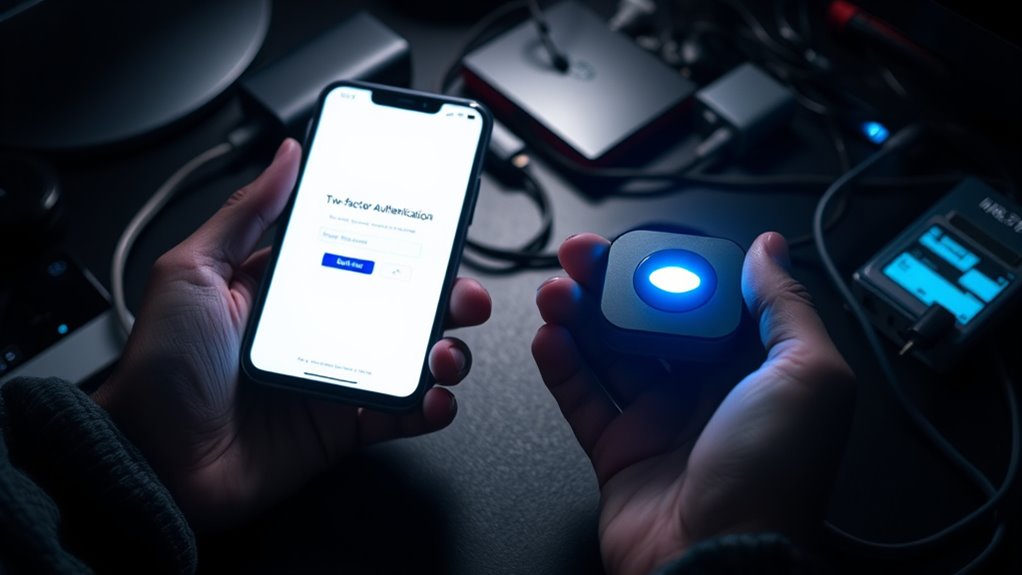
Despite its many security benefits, two-factor authentication (2FA) also presents several challenges that can hinder its effectiveness and user adoption. Physical tokens like key fobs require procurement and distribution, which can cause delays and inconvenience. Small devices are easily lost or stolen, risking unauthorized access. Hackers can bypass 2FA through malware, phishing, or exploiting account recovery options. Poorly implemented 2FA, especially on mobile platforms, can be circumvented. Dependence on third-party tokens introduces vulnerabilities if those providers are breached. Technical limitations include mobile vulnerabilities, incompatibility with legacy systems, and SMS-based 2FA’s insecurity against SIM swapping. These challenges can lead to user frustration, increased costs, and potential security gaps, making it essential to understand and address these limitations. Additionally, user familiarity with various 2FA methods plays a crucial role in its effectiveness and acceptance. The exponential growth of mobile device usage has also expanded the attack surface, complicating 2FA deployment. Furthermore, the rise of cyber threats necessitates ongoing updates and awareness to maintain robust security measures. Incorporating authentication device options such as hardware tokens can help mitigate some vulnerabilities associated with mobile-based 2FA. Moreover, the increasing sophistication of cyberattacks underscores the importance of combining 2FA with other security measures for comprehensive protection.
Recognizing the Most Secure 2FA Options

When evaluating the security of different two-factor authentication options, it’s important to focus on those that offer the highest protection against evolving threats. Security keys, like FIDO2 and WebAuthn, provide robust defense by requiring physical possession and using open cryptography, making interception nearly impossible. My Dogs’ Names can also be used as a reminder of the importance of safeguarding personal information and assets. Biometric verification adds another layer by using unique biological features, such as fingerprints or facial recognition, for strong identity confirmation. Authenticator apps with TOTP generate time-based codes, offering better security than SMS-based methods. Devices like hardware tokens are highly resistant to remote attacks, and their offline functionality enhances security. These options are industry-leading because they resist phishing, reduce the risk of theft, and incorporate secure protocols, making them the most secure choices for protecting your accounts.
The Future of Authentication Technologies

The future of authentication technologies is rapidly evolving as new methods emerge to enhance security and user convenience. Expect more sophisticated biometrics, like advanced facial recognition that can distinguish real faces from photos, reducing spoofing risks.
AI will play a bigger role by analyzing user behavior patterns, detecting anomalies, and preventing unauthorized access. WebAuthn will continue to standardize passwordless login options through hardware keys and biometrics, simplifying user experiences.
Blockchain integration aims to decentralize and secure authentication data, making breaches less damaging. Behavioral authentication methods will become more accurate, using habits like typing speed or device usage.
These innovations will make authentication faster, more secure, and seamless, shaping a future where protecting your digital identity requires less effort and offers greater peace of mind.
Why 2FA Should Be a Standard Practice for Online Security

Implementing two-factor authentication (2FA) is essential because it markedly enhances your online security. It adds a vital extra layer, making it much harder for hackers to access your accounts, even if they steal your password.
Implementing 2FA significantly boosts your online security by adding an essential extra layer of protection.
2FA reduces the risk of fraud, data breaches, and identity theft by requiring a second verification step. For businesses, it helps meet security standards, protect valuable assets, and build customer trust.
For individuals, 2FA guards against phishing and secures sensitive transactions, providing peace of mind. It compensates for weak passwords, blocks automated attacks, and prevents session hijacking.
While adopting 2FA can present challenges like user adoption and compatibility, its benefits far outweigh these hurdles. Making 2FA a standard practice greatly strengthens your overall online security.
Frequently Asked Questions
Can 2FA Be Bypassed by Hackers?
Yes, hackers can bypass 2FA through various methods like phishing, social engineering, or man-in-the-middle attacks. They might use tools like Muraena or NecroBrowser to automate phishing, intercept SMS codes, or exploit vulnerabilities in authenticator apps.
To stay protected, you should use more secure methods like biometric authentication or hardware tokens. Always be cautious of suspicious emails or calls that could trick you into revealing your 2FA codes.
How Do I Set up 2FA on My Accounts?
Setting up 2FA is like locking your digital door to keep intruders out. To do it, go to your account settings, find the security section, and select two-factor verification.
Follow the prompts to choose a method—authenticator app, SMS, or email—and complete the setup. Make sure all your devices are linked correctly.
This extra layer of protection helps keep your accounts safe from unauthorized access.
Is 2FA Necessary for All Online Services?
You might wonder if 2FA is necessary for all online services. While it’s not always mandatory, adding 2FA markedly boosts your security by making it harder for hackers to access your accounts.
For services handling sensitive data or financial transactions, 2FA is highly recommended. Implementing it across your online presence helps protect your personal information, builds trust, and reduces the risk of unauthorized access, no matter the platform.
What Are the Best Practices for Managing 2FA Devices?
Imagine holding your 2FA device like a precious key, safeguarding your digital world. You should regularly update its software to patch security holes.
Store it securely when not in use, and monitor it for suspicious activity. Use biometric locks for extra protection and choose trusted devices.
Educate yourself on proper management, and always have a backup plan. These practices guarantee your 2FA device remains a strong shield against threats.
How Does 2FA Impact User Convenience and Productivity?
You might worry that 2FA slows you down, but if implemented well, it won’t hurt your productivity. Easy methods like push notifications or SMS codes keep things simple and seamless.
Proper training and choosing convenient options help you stay efficient. As you adapt to these secure practices, you’ll find they actually boost your confidence in your organization’s security, all without major disruptions to your daily workflow.
Conclusion
Think of two-factor authentication as a sturdy lock and a secret key. Together, they guard your digital world like a vigilant guardian. By adding this extra layer, you’re not just opening a door—you’re building a fortress against threats. Embrace 2FA as your digital shield, turning your online spaces into safe havens. In a world full of risks, it’s your symbol of protection, ensuring your personal treasures stay truly yours.









