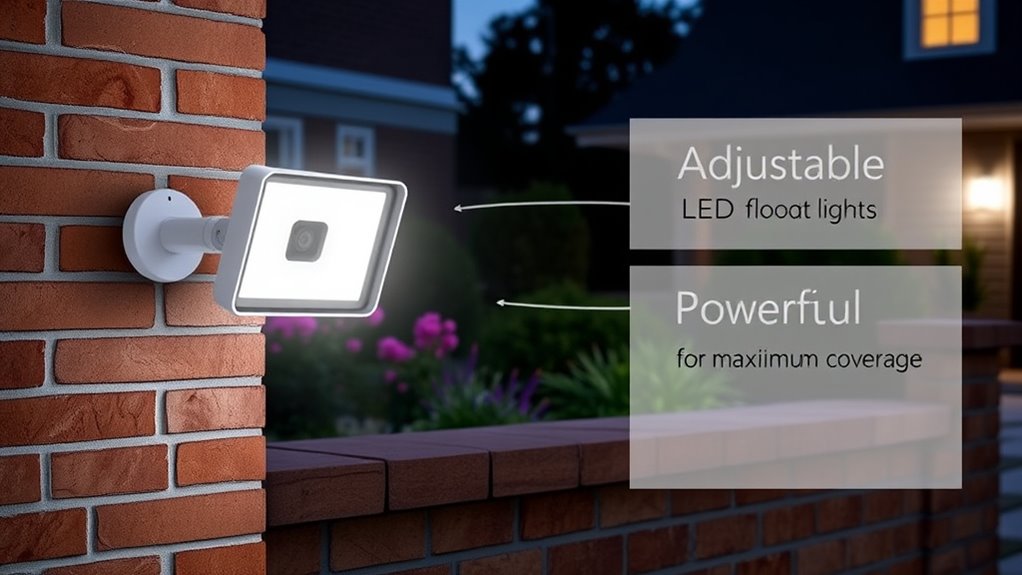To get the most out of your Ring Floodlight Cam Pro, ensure you mount it at the right height and angle for clear coverage while avoiding obstructions. Customize motion zones and sensitivity to reduce false alerts, and set smart lighting schedules to enhance security and conserve energy. Keep your firmware updated, connect it seamlessly to your smart home devices, and perform regular maintenance. Want expert tips? Keep exploring to reveal all the features and capabilities.
Key Takeaways
- Properly mount and adjust the camera angle for optimal coverage and minimal blind spots.
- Customize detection zones, sensitivity, and lighting schedules to focus on key areas and reduce false alerts.
- Regularly update firmware, perform maintenance, and ensure a strong Wi-Fi connection for reliable operation.
- Integrate with smart home devices like lights and locks for coordinated security and automation.
- Optimize lighting and notifications to enhance security, energy efficiency, and real-time awareness.
Proper Placement and Mounting Techniques

To guarantee your Ring Floodlight Cam Pro provides the best coverage, proper placement and mounting are essential. Position the camera at a height that maximizes your view while reducing blind spots. Adjust the camera angle as needed, especially if mounting under eaves, to ensure ideal coverage.
Mounting on an eave typically requires less adjustment than on a wall; if on a wall, face the camera downward for better motion detection. Choose a location protected from harsh weather and extreme temperatures to maintain performance and longevity.
Make sure there’s access to a weatherproof electrical box for power. Always check local building codes and regulations—professional installation may be necessary.
Proper mounting ensures reliable security and ideal device functionality.
Customizing Motion Detection and Zones

Customizing motion detection and zones allows you to tailor your Ring Floodlight Cam Pro’s security features to match your specific needs. You can set up dual motion detection systems for lighting and alerts, reducing false alarms. Use motion-activated lights to turn on at night, integrating with other devices via the Linked Devices feature. Adjust the sensitivity and position of up to three customizable zones to focus on areas that matter most, while ignoring irrelevant motion like street traffic. Fine-tune the detection distance with slider controls and set an automatic shut-off timer from 30 seconds to 15 minutes. These adjustments help guarantee your camera responds accurately, minimizing false alerts and optimizing security coverage based on your unique environment. Properly configuring motion detection zones can also enhance your overall security by reducing unintended triggers and ensuring alerts are relevant. Additionally, understanding sensor placement can further improve detection accuracy and coverage. Being aware of how camera orientation impacts detection zones can help you maximize the effectiveness of your security setup. Using lighting placement strategically can also improve the detection capabilities during nighttime hours.
Optimizing Lighting and Brightness Settings

Optimizing your Ring Floodlight Cam Pro’s lighting and brightness settings guarantees you get the most effective security and convenience. Start by manually controlling lights through the Ring app by tapping the lightbulb icon for quick on/off access. Adjust brightness levels via the Light Settings menu to suit your needs, especially for models supporting this feature. Remember, some adjustments may require rebooting the camera for changes to take effect. Use scheduling to set specific times for lights to turn on and off, conserving energy and extending bulb life. When needed, set motion-activated lighting with defined timers and zones to target specific areas. Regularly update your app and reboot your device if you encounter issues, ensuring *ideal* performance and reliable illumination. Additionally, consider power management options to optimize battery life and energy efficiency for your device. Incorporating lighting customization features allows you to tailor your lighting experience further, enhancing both security and usability. Moreover, understanding security zone configurations can help you better define the areas you want to illuminate for maximum safety. Enabling motion detection sensitivity adjustments can improve the responsiveness of your lights to changing activity levels, providing better security coverage. Implementing automation features can further streamline your lighting control and improve overall security management.
Connecting and Integrating With Smart Home Devices

Connecting your Ring Floodlight Cam Pro with other smart home devices opens a seamless security experience and simplifies your automation setup. By integrating with Echo devices, you can receive voice announcements, view live footage, and control your camera with commands. Compatibility extends to smart lighting, locks, and security systems, enabling coordinated automation. Using platforms like Home Assistant, you can automate your Ring devices based on schedules or events, view live feeds, and create custom control options. Although some integrations, like SmartThings, may have limitations with newer models, most smart home hubs support managing multiple devices efficiently. This connectivity allows you to centralize control, enhance security, and create tailored automation routines that respond to your lifestyle. Additionally, understanding platform compatibility is essential to ensure your devices work seamlessly together. Recognizing device interoperability can help you troubleshoot issues more effectively and expand your smart home ecosystem smoothly. Furthermore, staying informed about smart home market growth can help you select the most innovative and compatible solutions for your setup.
Managing Video Storage and Notifications

Managing your Ring Floodlight Cam Pro’s video storage and notifications guarantees you stay informed without clutter. You can customize the video storage duration through the Control Center in the Ring app, with options ranging from 30 to 180 days, depending on your model. Photos are stored for up to 7 days. To access more storage features, a Ring Protect Plan is essential, allowing you to save, review, and share recordings. Without it, only real-time viewing is available. You can also enable local storage using a MicroSD card with compatible devices like the Ring Alarm Pro. Adjust notification settings to focus on critical events by customizing alerts for motion detection and other triggers. Regularly reviewing and deleting unnecessary recordings helps optimize storage space and keeps your alerts relevant. Ensuring your device’s color vibrancy and image quality remains high can enhance your overall security experience. Additionally, paying attention to Pimple Patch technology can help improve the clarity and detail of recorded footage, providing better evidence in security situations.
Maintaining and Updating Your Camera for Peak Performance

To keep your Ring Floodlight Cam Pro functioning at its best, regular maintenance and timely updates are essential. Inspect the camera and lights frequently for dust or debris buildup, and clean the lens and lights with a soft cloth to guarantee clear visibility and illumination. A thorough understanding of sound design principles can also help you optimize your device’s audio settings for clearer alerts and better integration with your security system. Make sure the camera is securely mounted to withstand weather conditions and check that the power connection remains stable. Use waterproof seals if needed to prevent moisture damage. Regularly check the Ring app for firmware updates, installing them promptly to secure security and performance. Keep the app updated on your device, and ensure there’s enough storage for updates. Adjust light settings through the app, creating schedules and motion zones for maximum security. Additionally, monitoring air quality around your camera can help in identifying environmental factors that might impact camera performance or longevity. Being aware of headphone compatibility can also be beneficial if you use audio alerts or need to troubleshoot sound issues with connected devices. Regularly inspecting Wi-Fi connectivity can prevent interruptions in live feeds and alerts, ensuring your security system remains reliable. Lastly, troubleshoot connectivity issues and inspect the physical security of your camera routinely.
Frequently Asked Questions
How Do I Reset My Ring Floodlight Cam Pro if It Stops Working?
If your Ring Floodlight Cam Pro stops working, you can reset it by locating the reset button on top of the device. Hold the button for about 20-30 seconds until the light flashes, indicating it’s resetting.
Afterward, release the button, wait for it to restart, and set it up again through the Ring app. Reconnect it to Wi-Fi, update firmware, and test all features to guarantee proper functioning.
Can I Change the Color Temperature of the Floodlights?
You ask if you can change the color temperature of your Ring Floodlight Cam Pro.
Right now, it’s fixed at 3000K, and you can’t adjust or replace the LEDs. While you can control brightness and schedules through the app, the color temperature stays the same.
Many users wish for adjustable options, but currently, this feature isn’t available.
Future updates might bring changes, so stay tuned for potential improvements.
Is It Possible to Disable the Siren Temporarily?
Think of the siren as a fire alarm—you can’t just turn it off with a flick. Currently, there’s no way to temporarily disable the siren through the app.
It automatically turns off after 30 seconds unless you manually stop it.
If the loud siren isn’t suitable for your home, consider other Ring devices or plan your security setup accordingly, since this feature isn’t user-adjustable now.
How Do I Update the Firmware Manually?
You’re wondering how to manually update your Ring Floodlight Cam Pro firmware. Unfortunately, Ring doesn’t offer a manual update option; firmware updates happen automatically over Wi-Fi.
To make certain your device stays current, keep it connected to the internet and check the device health section in the Ring app for update status.
You can’t force an update, but maintaining a stable connection helps ensure timely updates.
What Should I Do if My Camera Loses Wi-Fi Connection?
They say a problem shared is a problem halved, so if your camera loses Wi-Fi, start by rebooting it and your router. Check if your firmware is up-to-date and move the camera closer to your router or extender if needed.
Minimize network congestion, disable Wi-Fi Assist, and test with a mobile hotspot. If issues persist, contact Ring support for tailored solutions.
Stay patient and methodical to restore connection smoothly.
Conclusion
By fine-tuning your Ring Floodlight Cam Pro, you activate its full potential, creating a safer, smarter home. When you carefully choose its placement, customize settings, and keep it updated, everything aligns perfectly—like a coincidence that your home’s security suddenly feels more seamless. It’s not just about technology; it’s about peace of mind. Trust the process, stay attentive, and watch how your efforts turn everyday moments into extraordinary security opportunities.